Placing Holds and Renewing Library Materials
PLACING HOLDS
Placing Holds in our new system is a breeze. To place a hold, please do the following:
STEP 1. Go to https://milrec.bibliovation.com/
STEP 2: In the top right corner of the screen, click on "My Account (log in)"
STEP 3: Your username will be the primary email you used to register for an account, and your initial password will be your four-digit pin from our previous Library system OR your last name in lowercase format. If either combination does not work, call your JBSA Libraries to get your account corrected/updated (contact info to the right).
STEP 4: Once you're logged in, click on "Advanced Search". Type in the title of the item you wish to place on hold. NOTE: Don't forget to limit by your home library!
STEP 5: Your results will come up. Click "Place Hold" on the item you would like.
STEP 6: Make sure that your "Pick Up" location is your JBSA Library of choice. In the second drop down, click on "Choose a copy".
STEP 7: Scroll down to your JBSA Library of choice. Click on "Place Hold"
STEP 8: Hold successfully placed! Once the book is available, you will receive an automated email letting you know to come pick it up at your JBSA Library.
RENEWING MATERIALS
Renewing your checked out materials in our new system is a breeze. To renew an item you currently have checked out, please do the following:
STEP 1. Go to https://milrec.bibliovation.com/
STEP 2: In the top right corner of the screen, click on "My Account (log in)"
STEP 3: Your username will be the primary email you used to register for an account, and your initial password will be your four-digit pin from our previous Library system OR your last name in lowercase format. If either combination does not work, call your JBSA Libraries to get your account corrected/updated (contact info to the right).
STEP 4: Once you're logged in, in the top right corner of the screen click on your name and then "My Dashboard".
STEP 5: You will then see the items you have checked out, the items on hold, and fees. Click on "Checked out".
STEP 6: Click the ticky box for the item you want to renew, and then click on the circle arrow. .
STEP 7: Success! You have now renewed your item. Your new due-dates will be reflected. You can renew most items at the library 2 times.
Hours and Locations
JBSA Library Hours
Monday-Thursday:
9 am - 6 pm
Friday - Saturday:
11 am - 5 pm
__________________________
Contact
JBSA Lackland Library
Phone: 210-671-3610
Email: lacklandlibrary@gmail.com
JBSA Keith Campbell Memorial Library (Ft. Sam Houston)
Phone: 210-221-4387
Email: campblibraryftsam@gmail.com
JBSA Randolph LIbrary
Phone: 210-652-5578
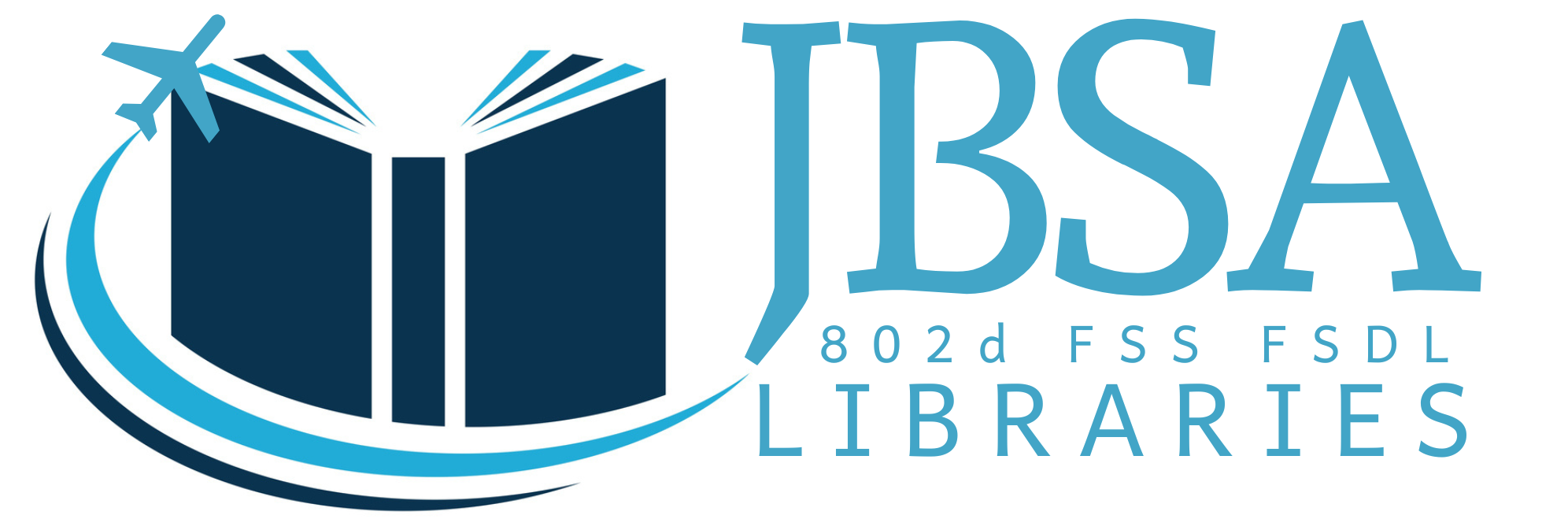
.png)
---Copy.png)